Email has become the primary form of communication at businesses large and small. This can cause an inbox overload that can be difficult to overcome. I’m going to share some things that I do to keep my inbox under control.
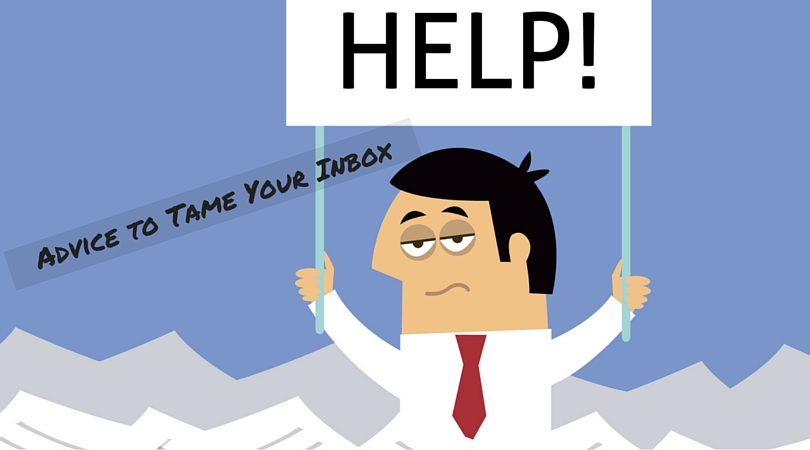
First thing to try is…don’t use it.
Hear me out! We send emails for even the smallest questions or requests. For the quick questiona better solution would be an instant messaging client like Skype for Business (previously Microsoft Lync). Oftentimes the response is much quicker than an email and it’s one thing less in your inbox. Need something a bit more urgently? Pick up the phone or go for a walk. If it’s that important to you that you are constantly checking your inbox for a reply, then it is important enough to actually talk to someone about it.
So what next?
I’ll repeat some advice from an earlier post, try not to open your email first thing in your day. If your inbox is full of unread messages, you are going to start your day feeling behind. Accomplish something first, even if it’s small, then dive in to reacting and responding to others.
When going through my inbox I work from the bottom up. This presents any conversation threads in the order they were intended and it’s easier for my brain to process, especially before coffee. I first look for the obvious junk and items that are informational read and discard messages. Purging these messages feels really good, and usually cleans up 1/3 to ½ of the messages in my inbox and makes the “pile” seem a lot less overwhelming.
Focusing on What’s Important
What should be left are the items I probably need to do something with. After reading the message, is it really something I need to handle, keep, provide input on etc…if no, DELETE! If I do need to do something, is it a quick response or something that will take 5 minutes or less? If yes then do it and delete. What is left is up to the individual to prioritize. I’m a big fan of filing a message in an appropriate folder with a follow up flag set. This leaves me with a list of tasks that have already been sorted into a timeline of what I need to do. I can just tick through these and delete the message/task when I’m done.
Following these steps will go a long way to keeping your inbox better organized and relieve some stress in your work day.
Other Fun Posts…
Advertising on Facebook: Running an Effective Campaign
5 Building Blocks to a Successful Website
Confessions of a Gadget Junkie