In the last month or so, Facebook has quietly added reviews to their Facebook Pages for Places. If you haven’t seen this feature yet, you will soon – it takes Facebook a while to update every page.
What is it? As you can see in the photo below – similar to Yelp and Google Places, Facebook has added a feature for people to review your business on your Facebook page that includes rating your business with stars and the option to write a comment as well.

If you scroll down on a page that has the stars, you will see a section to the right where you can review and comment on that business.
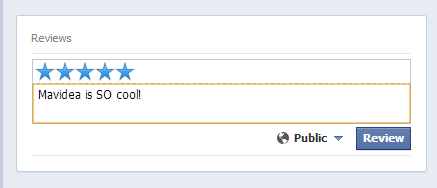
You have the same options as always, you can post “public, friends, and custom” – if you choose “public” then it will show in the business’s reviews section.
Currently, there is little information from Facebook about how this will be handled and if more updates to the feature will be released. Common concerns – you currently do not have the option to respond to a review and it’s difficult to understand why you have a certain number of stars before having any real reviews, but this could be because people are only sharing their reviews with “friends”. For instance, Mavidea has 4.5 stars, but it doesn’t look like anyone has reviewed our page yet. This could be because people are setting their reviews to “friends” so it doesn’t show on our page.
When Facebook releases more information about this feature, we will make sure to update you!
More importantly – social media sites and Google are continuing to understand that consumers rely on the Internet for word of mouth about what products, restaurants, and businesses to use. It’s more important than ever to have an online presence and to be actively updating and checking your Google and social media reviews. Instead of worrying about the possibilities of negative reviews (which we covered how to respond here), use online reviews to your advantage! Ask your customers to leave you reviews on Google, Yelp, Facebook etc. If you’re asking for facebook reviews, ask them to post it as “public” so it will show up on your page.
Lastly, if you don’t have the time or knowledge to keep up with your online presence and customer reviews, using a business like Mavidea to help you manage your online reputation will help you sleep better at night! For more information, call 888-898-8960 or email advisor@mavidea.com
Have you seen this feature on your Facebook page yet? Has it been helpful or harmful? I’d love to know!