Optimizing your website for search can require a significant amount of your time and money. After all, everyone is trying to get their business on the first page of Google results. However, you don't have to wait to implement search engine optimization (SEO) techniques into your marketing strategy until you have thousands of dollars a month to spend on hiring an SEO expert.
Believe it or not, there are inexpensive plans (we have options!) and even free and easy SEO strategies that you can take advantage of today by investing just a little bit of time. Here are 7 I recommend:
Claim, Complete, and Optimize Your "Google My Business" Business Listing
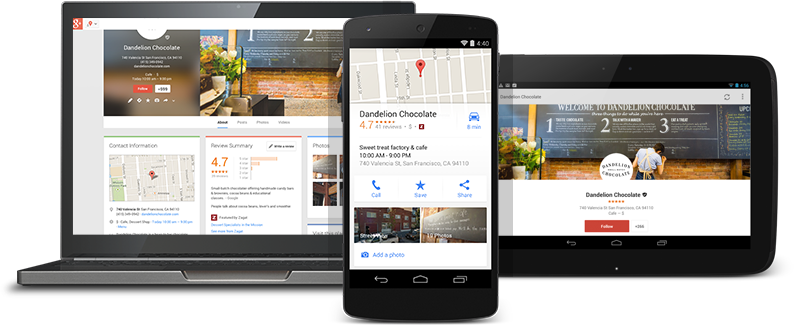
Google My Business gets you in front of your customers. In short, it allows potential customers to find your business online, learn about it quickly (including your address, hours, website address), and leave a review for your business.
Sign up for your Google My Business page at Google.com/business. After creating or claiming your page, you will need to verify your business by either receiving a piece of mail from Google or receiving a phone call and then entering the code into your Google My Business account.
Create a LinkedIn Company Page
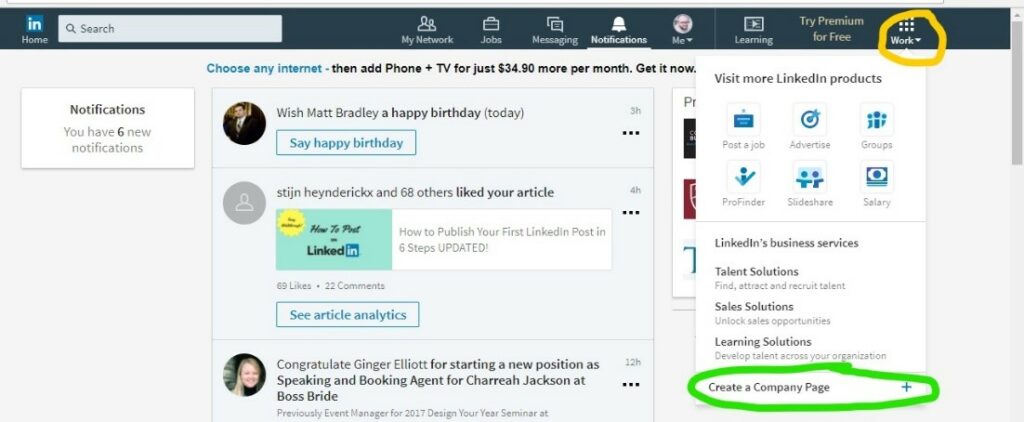
LinkedIn is one of the best ways to showcase your business and let people in your industry, and possibly potential customers, know that you exist. Creating a company page on LinkedIn will:
- Showcase your company as a whole rather than just you as the founder or owner of that company.
- Give you the ability to post updates and news relevant to your audience directly to this page.
- Allow people searching for your business on LinkedIn to find the information you want to give them instead of other results which may not be as effective.
- Give your business another positive search result that will appear near the top of search results due to the massive size and influence of LinkedIn.
To create a page for your company on LinkedIn, you first have to have a personal LinkedIn profile. Once signed in to your personal profile, click on the "Work" icon, which should be on the top right of your screen. Scroll to the bottom and click on "Create a Company Page," and fill out the necessary information to finalize your page.
Facebook Business Page
Facebook pages aren't just for people and you can do more on a Facebook page than just share cute cat videos and pictures of your children. Many businesses help their company rank higher in search results by creating and maintaining a Facebook business page.
Facebook business pages will appear in search results and can help you connect directly with current and potential customers who likely already have Facebook accounts.
Click here to visit Facebook's step-by-step guide on how to create a Facebook page for your business.
Twitter & Instagram
After creating LinkedIn and Facebook business pages, which I would do first, you should consider creating Twitter and Instagram accounts for your business. However, if you do create profiles on Twitter and Instagram, you need to be able to commit to regularly updating and making posts on these pages. Unlike your LinkedIn and even your Facebook page, which still should be updated, Twitter and Instagram users expect people and companies to post multiple times each day instead of just once a day, once a week, or once a month.
These are extremely powerful SEO tools, but you will have to commit to spending time on either if you want to use them to help grow your business and reach new customers.
Tip: When creating these accounts, link each account to each other. For example, in your short Twitter bio, you can add links to your website, Instagram page, LinkedIn page, etc. Linking pages on each account will help search engines know that these pages are important to your business and they will rank them higher.
Optimize Your Website
Imagine that your website is a test. Search engines score your website based on how well they are optimized. Having an optimized website is the first and most important step to ranking high on search engines, and it will serve as the base of all your SEO efforts.
If you haven't taken time to optimize your website, it's likely that your site is not getting an A. Here's a brief SEO Checklist that can help you get started optimizing your website.
Create and Maintain a Company Blog
By having a blog on your website, and by posting regularly, you are showing Google and other search engines that you’re a professional in your area of expertise and working to contribute value to your audience. Blog posts, even if several years old, will show up in search results and lead people to your website who otherwise may not hear of your company. Write posts that provide helpful information, tips, and advice to your audience (like this blog post, written for you!).
Get Recognized by Local Influencers
Google doesn't only rank your business against similar businesses across the country, it compares your business to local companies. This means that the more you can do to show that you're the best in your town or county, the higher they will rank you compared to your competitors. One tactic that has worked well for many of my SEO clients is getting published in local media outlets and getting mentions from local experts on a specific topic.
So if you're a local pizza place, ask local food critics to try your pizza and write about your restaurant. If your town or city or local chamber of commerce gives out awards, apply for those awards. The more websites and articles your business appears in within your city or county, the more relevant your business will look to Google, and the higher your business will climb in search results.
Need help? With packages starting as low as $300 a month, learn how Mavidea can help optimize your website for search and help you rise in the rankings on Google and other search engines. Contact us today to get started!
