Awhile ago I picked up a generation one Surface RT and wrote a post on my experience with it. I loved that device and got a lot of use out of it. I needed a companion device to take on the road that would enable me to do most of what I 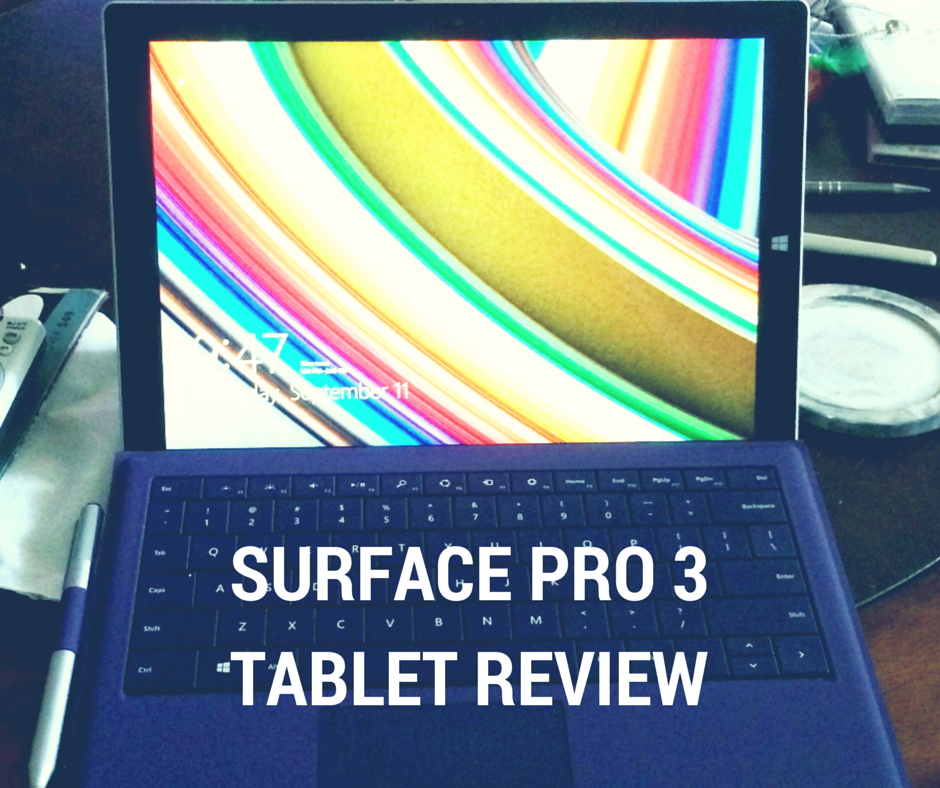 needed to do for work with a minimum of fuss. The size was right, it felt good to hold and the Type keyboard was an incredible leap forward. I did check out the first and second generation Surface Pro’s, but the added bulk, while not really that much, made them awkward to hold and they just didn’t feel good. Enter the Surface Pro 3 (SP3), which marries style, form and function into my new favorite device.
needed to do for work with a minimum of fuss. The size was right, it felt good to hold and the Type keyboard was an incredible leap forward. I did check out the first and second generation Surface Pro’s, but the added bulk, while not really that much, made them awkward to hold and they just didn’t feel good. Enter the Surface Pro 3 (SP3), which marries style, form and function into my new favorite device.
What’s Different
The biggest change with the SP3 is the move to a 12″ form factor from a 10″. I wasn’t sure about this as the 10″ was a great size compromise for portability and productivity. Curious, I went to my local electronics retailer to scope the SP3 out. I was completely surprised and delighted by the look and feel of the SP3. By moving to a 12″ form factor, Microsoft was able to make a device that was thinner and lighter than my first gen RT and pack in the power of a new i5 processor with 8 GB of RAM. The SP3 has a 3:2 aspect ratio which is interesting because it enables the device to have the same relative size as a legal notepad, so even though the screen is bigger, it has a size and shape that people are familiar with carrying around. The SP3 is running Windows 8.1 pro so it is all set to connect to work networks, and despite what you may have heard to the contrary, on a touch screen device Windows 8 in intuitive and VERY useful. I instinctively just flow from touch, to keyboard, to trackpad using what is most efficient at the time. It’s hard to describe, but I almost feel hampered when I use a desktop without a touch screen.
Performance?
Performance has been a dream come true. I got the i5 processor with 8GB of RAM and a 250GB hard drive. There are also i3 and i7 models available with various hard drive sizes and RAM amounts depending on your needs. I loved my RT, but didn’t realize how sluggish the ARM processor was until I was doing the same tasks on the SP3. The fan has so far only kicked on when installing updates and battery life has been incredible. It is still not my primary work device but that has more to do with me than with the SP3. I have only had the SP3 for about 3 weeks now and I’m still in the RT mindset: useful but limited. I need to get over this, and when I have those moments of “OH! I can do this now” it gives me a warm fuzzy and reinforces that I made a great purchase.
The Pen and Type Cover
The SP3 comes with a digitizer pen that has come in handy for those times I am meeting with a client and don’t have the luxury of a table. It has a cool feature that if the Surface is in standby and locked, you can just click the top of the pen and it will wake up the Surface and open a blank OneNote page so you can quickly start taking notes. I’m still getting used to writing on it, but the pen is very accurate and OneNote does a good job of converting my scrawl to type. While technically optional, the Type cover is pretty much a must-have. The new one for the SP3 is larger to match the larger screen size and has an extra magnetic strip that props it up at an angle rather than laying flat which makes typing more comfortable. I will say that the first night I had the SP3, I completed the initial setup and played around with it without even attaching the keyboard. With the larger screen size, the on-screen keyboard is more natural to use, and the new kickstand is completely adjustable so I could angle the SP3 in such a way that typing on the screen was pretty natural. I don’t have one, but there is also a docking station that I would probably want if I had the SP3 as my one and only work device. The SP3 is capable of driving multiple monitors as well.
So far I don’t have any complaints, aside from the bad habits I am developing like working hunched over my coffee table, but laptop users have dealt with that problem for years.
Related Articles…